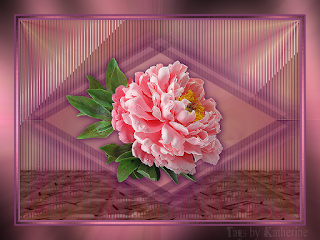TUTORIAL - MISTED SHAPES

This is my own creation, Hope you enjoy it! Materials: malackatube g011 you can find her here: malacka's blogspot SBK buton eye accent drops (my own feel free to use and share) shape 55 gotten from a Yahoo Challenge group here: Winni PSP Challenges misted scenerydragon blu Narah Mask 0980 1250181435 nikita masque You can find all of the materials here; MATERIALS Filters: Penta Dot & Cross Mura Meister - Perspective Tiling Toadies - what are you? Flaming Pear - Flexify 2 AP silverline - dotty grid Eye candy 5 Impact - Perspective shadow Graphics Plus - Cross Shadow Set materials palette foreground: fbebbb background: b36bb9 install filters and the two masks to their respective folders in PSP The Tutorial: 1. open a new transparent image 800 x500 2. flood fill with background color 3. layer - new raster layer 4. flood fill with foreground color ...