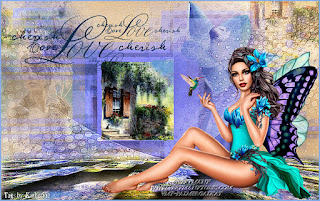NEW TUTORIAL - AUTUMN ROSE
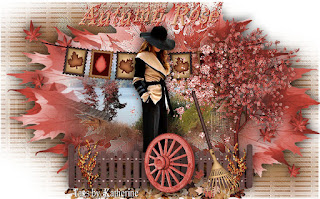
AUTUMN ROSE I woirk in Jasc Psp9 but you can use any version! Thank you to the tubers or owners of the PSP supplies in this tut. Materials: HERE Scrapkit Clarez- Giving Thanks (in zip) (you can find it her kits and more here: http://clarezcreationz.blogspot.com/2016/11/giving-time.html?zx=48b60fbfbe85ad93) 0Mask046-LT-vi SoniaTubes 5508 Katjoes-bg-283 Image 6 Filters: Unplugged Tools Tramages Simple THE TUTORIAL 1. Open an new transparent image 1000x624 2. Selections - Select All 3. Open paper 5 in the kit. Edit - copy Edit- paste into selection 4. Seletions - Select None 5. Adjust - Blur - Gausian Blur 30 6. Plugin - Unplugged Tools - Vertical Tile 7. Plugins - Tramages - Wire Mesh 8. Effects - Edges - Enhance 9. Plugins - Simple - Blintz (default) (you can leave as it is or you can add the mask) 10. Layer- New Mask Layer- )mask046 11. Layers - Merge Group 12. Resize 110% x